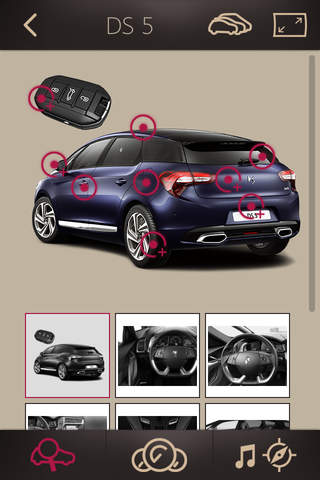
Discover MyDS app for iPhone and iPad
Developer: Automobiles CITROEN
First release : 21 Mar 2017
App size: 0 Bytes
With the Discover MyDS application, you have access to the essential information from the vehicle documents in digital format. It allows you to familiarise yourself with your new DS through the presentation of the operation of the main systems using illustrated or animated diagrams, making it easy for you to modify the various settings and adjustments on your DS (seats, radio, display screens, head-up display, speed limiter, airbags, reversing camera, etc.). It also provides information on your entire vehicles warning indicators so that you can interpret them.
Install the Discover MyDS application on your smartphone and view information extracted from the owners handbook, the full version of which can be found in the handbook pack (1).
An internet connection (Wi-Fi, 3G, 4G,…) is required to download the Discover MyDS application from the Store.
Once the application is installed, you can download the content from the documents for your model.
The application can be downloaded to any number of smartphones, for all users of the vehicle.
The downloaded content is then available at all times, even without a connection.
Once you have accepted the Terms and Conditions (T & C) for Discover MyDS, in the upper menu bar, press on:
• "Bubble" to choose the language.
• "Cars" to select your vehicle and view the associated documents. In this list, press twice on your vehicle to edit or delete it. Press on "+" to add a new vehicle.
• "i" for access to the legal information.
Using a navigation menu at the bottom of the screen, you then have access to the content by pressing on:
• "Magnifying glass" to search for content. This takes you to an illustrated list of contents so that you can find the essential explanations, so that you can familiarise yourself with the systems.
• "Dashboard" for access to the library of warning indicators. The name and significance of each warning is given, together with advice on the initial action to take if the warning comes on.
• "Music and compass" for access to information on the operation of the audio and telematics systems, or the touch screen. You will then have the information needed to adjust your radio, set the date, the time, pair your telephone by Bluetooth® and connect it.
With Discover MyDS, get to know the main systems of your DS and travel with complete peace of mind.
(1) Please note that the information presented in the Discover MyDS application is no case a substitute for the content or observation of the advice in the printed vehicle documents, which remain the reference material, in particular the maintenance and warranty guide and the owners handbook.
As a safety measure, the Discover MyDS application must only be used when the vehicle is stationary.



